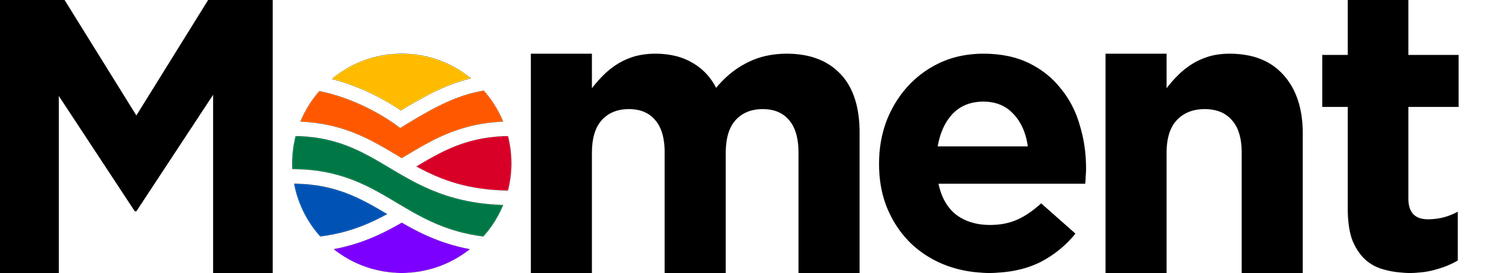Collect
Payment Pages
Collect payments with customizable, branded payment pages—no code or app required
Overview
Payment Pages are purpose-built for branded, form-driven payment collection. Think of them as your online checkout page — fully customizable, ideal when you need more than just a payment. These pages are ideal for businesses, educators, NGOs, freelancers, and e-commerce sellers looking for a fast, no-code way to accept digital payments.Key Features
- Branded Pages: Add your logo, stylesheet & custom messaging.
- Custom Fields: Collect details like name, email, phone, quantity, or preferences
- Flexible Amounts: Set fixed or allow user-entered amounts
- Media Support: Add images and banners to enhance visual appeal (Coming Soon)
- Multi-Channel Sharing: Distribute links via WhatsApp, SMS, email, or social media
- Catalog Support: Add products from your catalog directly to hosted pages (Coming Soon)
- Secure Payments: PCI DSS-compliant with OTP and 3D Secure support
- Real-Time Updates: Monitor from the dashboard or via webhooks
Common Use Cases
| Use Case | Description |
|---|---|
| Events & Ticketing | Sell tickets for workshops, concerts, or conferences and capture attendee details |
| Education & Training | Collect tuition, course fees, or exam payments along with student information |
| Freelancers & Services | Accept payments for services like consulting, coaching, writing, or design—along with custom inputs |
| E-commerce & Catalog Sales | Showcase product catalogs or bundles with quantity selection and checkout (Coming Soon) |
| Donations & Fundraising | Create donation pages with fixed or flexible amounts, donor names, and messages |
| Healthcare & Clinics | Accept appointment or service payments while capturing patient details and visit type |
| Workshops & Webinars | Register and collect payments for online or offline sessions, with participant info |
| Real Estate & Bookings | Collect booking or holding fees with customer and property preference details |
| Subscription Services | Collect recurring or one-time subscription payments with subscriber preferences (Coming Soon) |
| Gyms & Fitness Studios | Accept class bookings or membership fees along with health or schedule preferences |
| Religious & Community Groups | Collect event donations, membership fees, or registration info for group activities |
| Nonprofits & NGOs | Run seasonal campaigns, accept pledges, and collect donor data |
| Small Clinics & Therapists | Collect advance payments for sessions and basic intake details |
| Crafts & Custom Products | Gather order specifications (color, size, message) and collect payment for handmade items |
How It Works
- Create a payment page from the dashboard or via the
POST /collect/payment_pagesAPI - Share the link via WhatsApp, SMS, email, or social media
- The customer opens the link and lands on a secure, branded payment page
- The customer completes the payment using their preferred method
- You can track status from the dashboard or through webhook notifications
Ways to Create Payment Pages
Moment supports both no-code and API-based approaches:1. Dashboard (No-Code) COMING SOON
Ideal for: Teams who prefer manual setup through UI
Steps:
- Log into the dashboard
- Go to Hosted Pages
- Click Create New Page
- Add page title, amount, description, optional expiry
- Customize layout, fields, and branding
- Publish and share the generated link
2. API Integration
Ideal for: Developers looking to automate page creation Endpoints:POST /collect/payment_pages— Create a new payment pageGET /collect/payment_pages/:id— Fetch payment page detailsGET /collect/payment_pages/:id/transactions— Fetch transactions related to Payment Pages- Webhook events — Get notified when someone pays
Status
| Status | Description |
|---|---|
active | Page is live and accepting payments |
inactive | Page has been manually disabled |
expired | Page has automatically expired if an expiry time was configured |
Customization Options
| Feature | Description |
|---|---|
| Logo & Branding | Add your business identity for trust and consistency |
| Page Title & Description | Customize messaging and visual appeal |
| Amount Input | Use fixed values, ranges, or editable amounts |
| Custom Fields | Collect form data like name, contact info, and user selections |
| Catalog Products | Select items from your Moment catalog (Coming Soon) |
| Page Expiry | Set automatic deactivation after a set time |
Getting Started
- Sign up as a merchant on Moment
- Navigate to Hosted Pages from the dashboard
- Add branding, amount, custom fields, and optional catalog products (Coming Soon)
- Publish your page and share the link with your customers
- View payments on your dashboard or subscribe to webhook notifications
Next Steps
👉 See API Reference👉 See Webhook Events